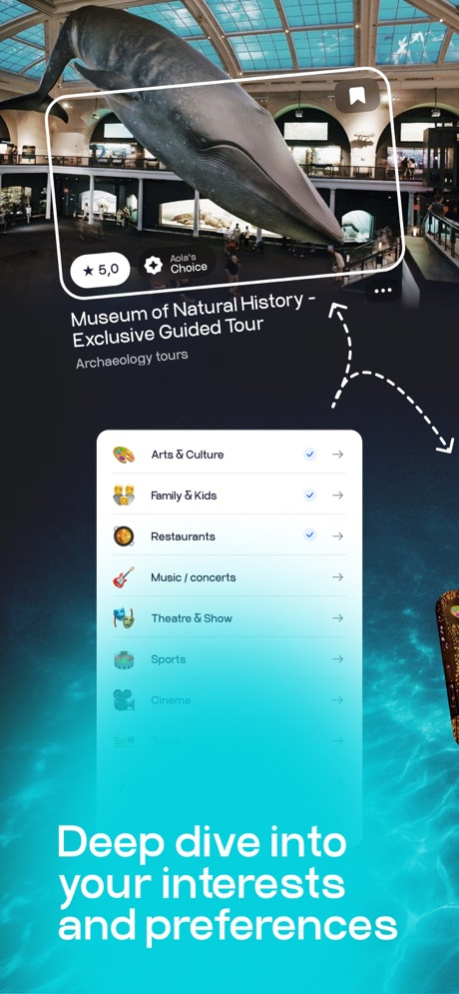Aola 1.0.14
Continue to app
Free Version
Publisher Description
Hi, I’m Aola.
Looking for local events and a hassle-free way to buy tickets? Look no further than AOLA. Our app offers personalized recommendations for how to spend your free time in your city, from restaurants and cafes to fun things to do. With our event app, you can easily get affordable tickets for a variety of local events, including concerts, movie theaters, and more. With AOLA, you have your very own personal AI assistant to plan and track events with ease. Don't miss out on any exciting events happening in your city. Try our event app today and discover all that your local area has to offer.
ALL EVENTS IN YOUR CITY
AOLA makes it easy to stay informed about all events in your city. Our event app provides a simple and convenient way to buy tickets for local events, including nightclubs, tours, theater performances, and concerts. For music lovers, our event app allows you to follow your favorite performers and never miss a show. And for movie buffs, you can stay up to date on the latest cinema releases and follow your favorite actors.
GAME TICKETS
Sports fans, rejoice! AOLA is the perfect solution for buying game tickets. Our app offers a seamless way to buy tickets for your favorite sports, from basketball and hockey to football. Stay informed about all upcoming events and subscribe to topics, teams, and players that interest you. With AOLA, you can enjoy affordable tickets and immerse yourself in the excitement of the game.
TIME TO EAT
If you're feeling hungry, our event app can help you find the perfect spot to eat or drink. Our app makes it effortless to find restaurants and cafes in your chosen location, save your favorites, and discover new cuisines. Whether you're looking for an affordable bite or a fancy meal, AOLA has got you covered.
PLACES NEAR ME
Want to explore your local area? Our event app provides a comprehensive variety of every activity in your location that is worth exploring. Stay in the loop with AOLA and discover the latest activities. And don't forget to buy tickets to concerts and other events that you don’t want to miss out on. With our event app, you can make the most of your leisure time and never experience FOMO again.
AOLA is the ultimate app for anyone who wants to stay on top of local events and buy tickets with ease. Whether you're a foodie, a music lover, a sports enthusiast, or just looking for fun things to do, our event app has something for everyone. With our app, you can easily find and buy tickets for a variety of local events, including concerts, theater performances, sports games, and more.
In addition to offering personalized recommendations for how to spend your free time, AOLA also makes it easy to discover new places to eat and drink. With our app, you can effortlessly find restaurants and cafes in your chosen location, save your favorites, and even discover new cuisines. And with our comprehensive guide to local activities, you'll never run out of things to do.
So why wait? Download our event app today and start exploring your local area like a pro. With our app, you'll never miss out on local events and you'll always be able to buy tickets with ease. Whether you're looking for a fun night out with friends or just want to try something new, AOLA has got you covered.
Aug 25, 2023
Version 1.0.14
Application performance improvement
About Aola
Aola is a free app for iOS published in the Food & Drink list of apps, part of Home & Hobby.
The company that develops Aola is Aola Inc. The latest version released by its developer is 1.0.14.
To install Aola on your iOS device, just click the green Continue To App button above to start the installation process. The app is listed on our website since 2023-08-25 and was downloaded 0 times. We have already checked if the download link is safe, however for your own protection we recommend that you scan the downloaded app with your antivirus. Your antivirus may detect the Aola as malware if the download link is broken.
How to install Aola on your iOS device:
- Click on the Continue To App button on our website. This will redirect you to the App Store.
- Once the Aola is shown in the iTunes listing of your iOS device, you can start its download and installation. Tap on the GET button to the right of the app to start downloading it.
- If you are not logged-in the iOS appstore app, you'll be prompted for your your Apple ID and/or password.
- After Aola is downloaded, you'll see an INSTALL button to the right. Tap on it to start the actual installation of the iOS app.
- Once installation is finished you can tap on the OPEN button to start it. Its icon will also be added to your device home screen.